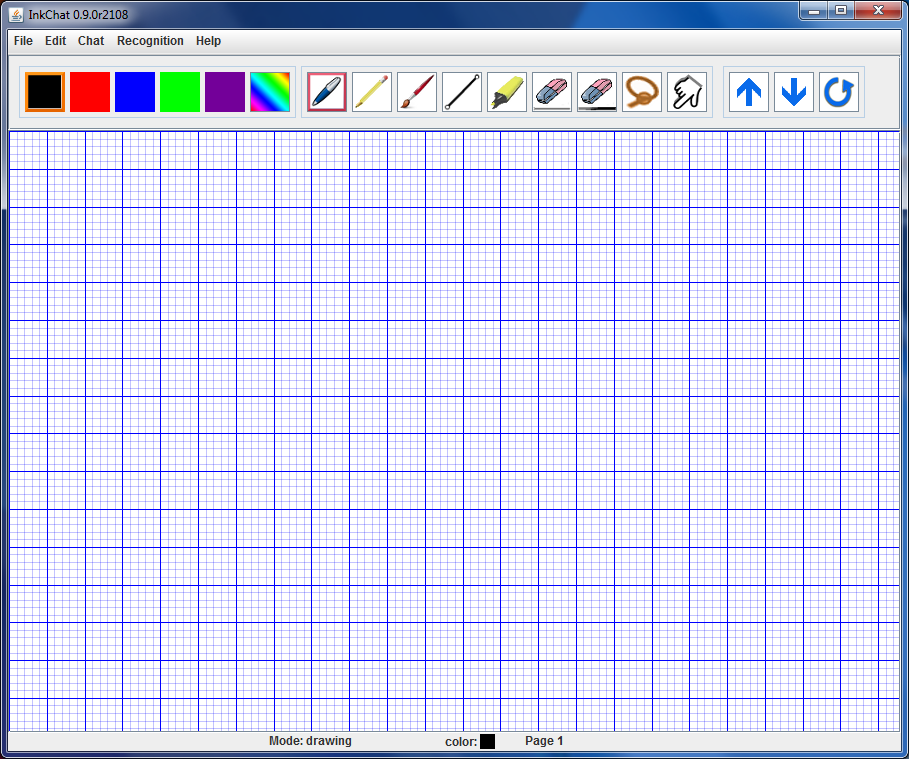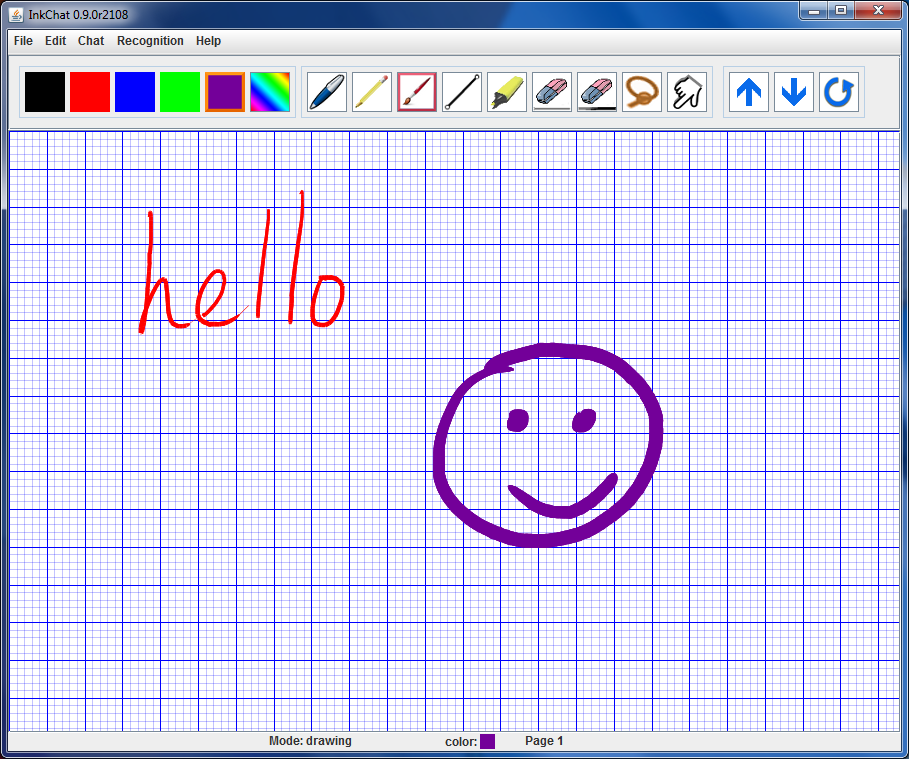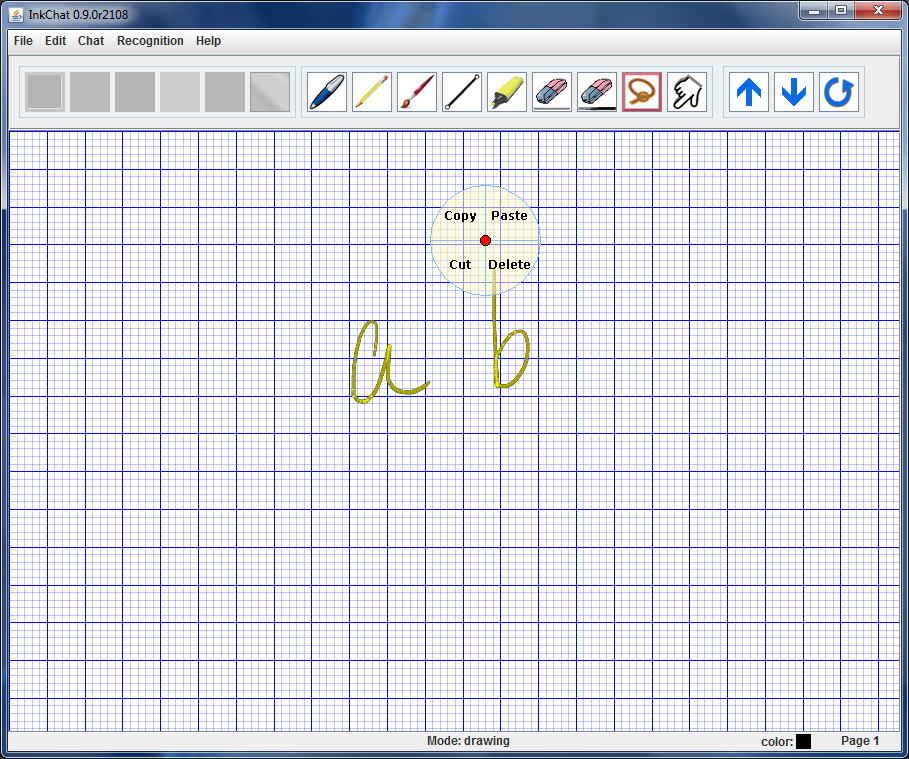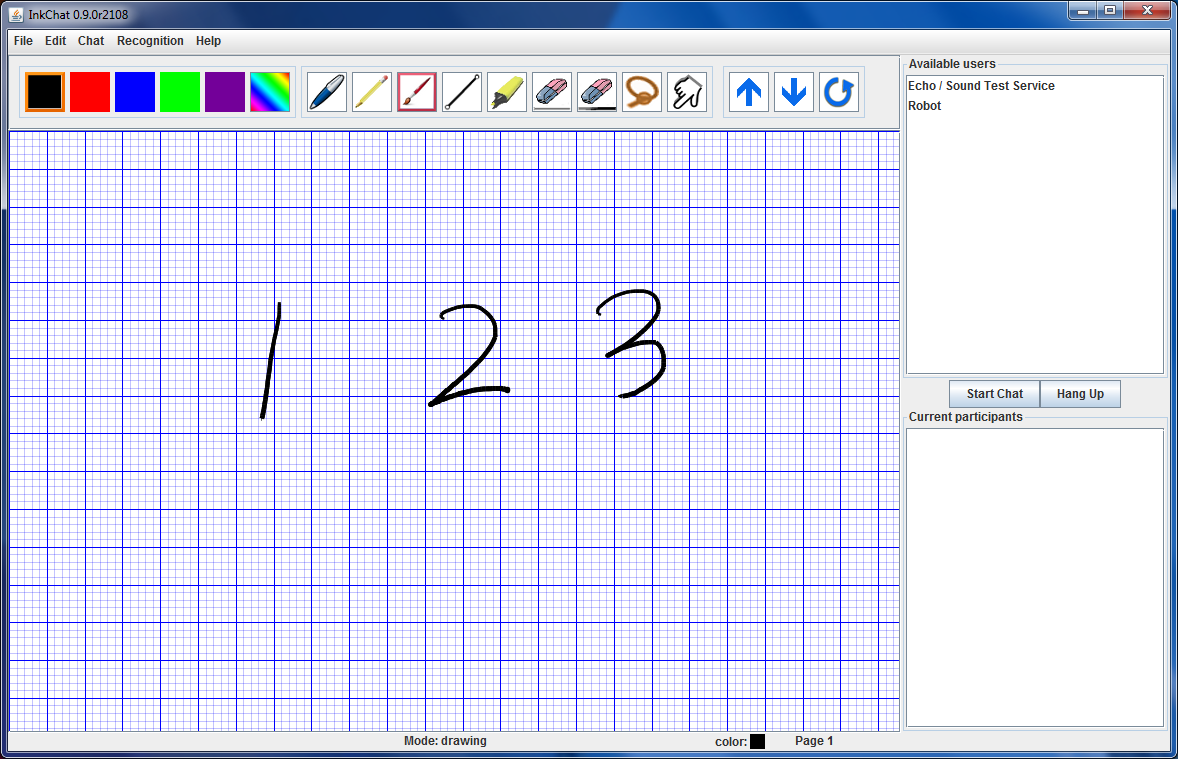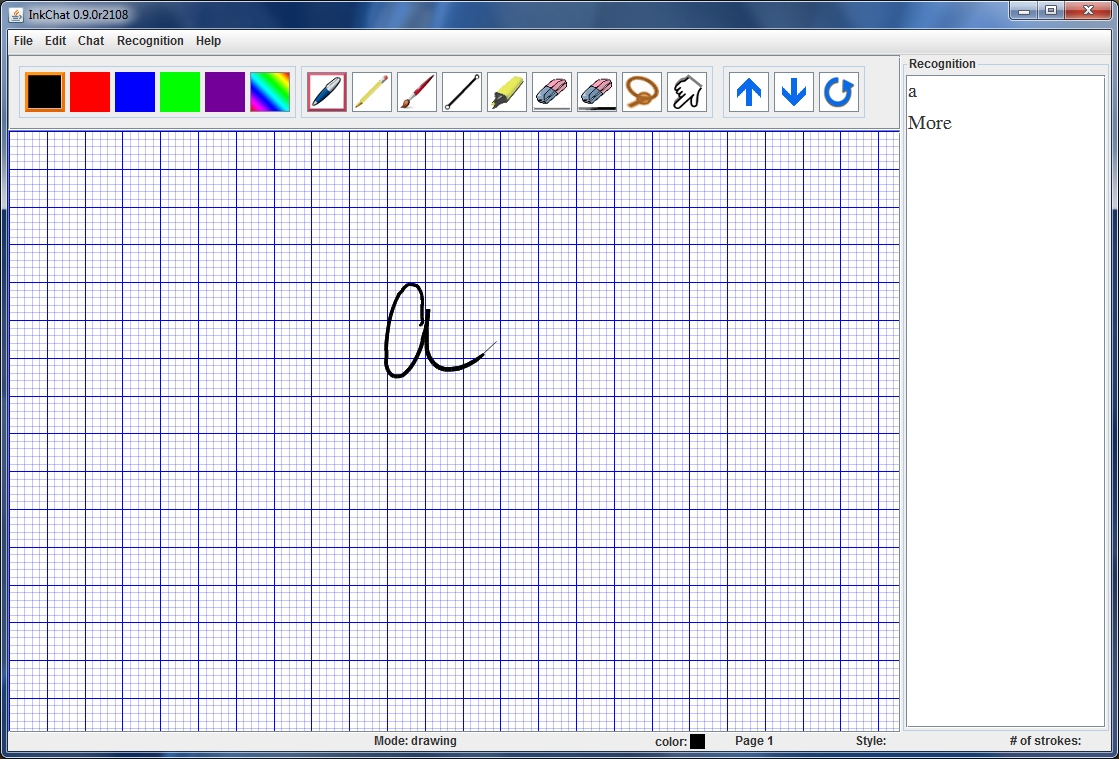InkChat is a Java-based, portable, collaborative, whiteboard system which allows efficient communication including voice,
handwriting, text, video sharing between geographically distributed users.
InkChat makes use of Skype as its backbone sending and receiving data and thus provides the most reliable data exchange over
miscellaneous networks. To achieve portability, InkChat uses InkML, an open and platform-independant standard issued by W3C MultiModal Working
Group, for digital ink streaming and archiving.
InkChat currently supports following features:
- Group meeting involving voice and handwritting sharing
- Peer-to-peer conversation
- Pen (pressure sensitive)
- Pencil (pressure insensitive)
- Brush (calligraphic and pressure sensitive)
- Erasing by stroke
- Erasing by point
- Highlighter
- Pointer
- Color switching
- Background switching, with some pre-defined backgrounds
- Saving Ink
- Saving Screenshots
- Loading Ink
- Ink streaming
- Paging
- Easy to use GUI with customized icons and cursors
- Text recognition
- Ink playback (animation)
- Ink CCP (i.e. Copy, Cut, and Paste)
- Line tool
More novel features will be added shortly, including:
- More GUI improvements
- Audio playback
- Zooming and panning